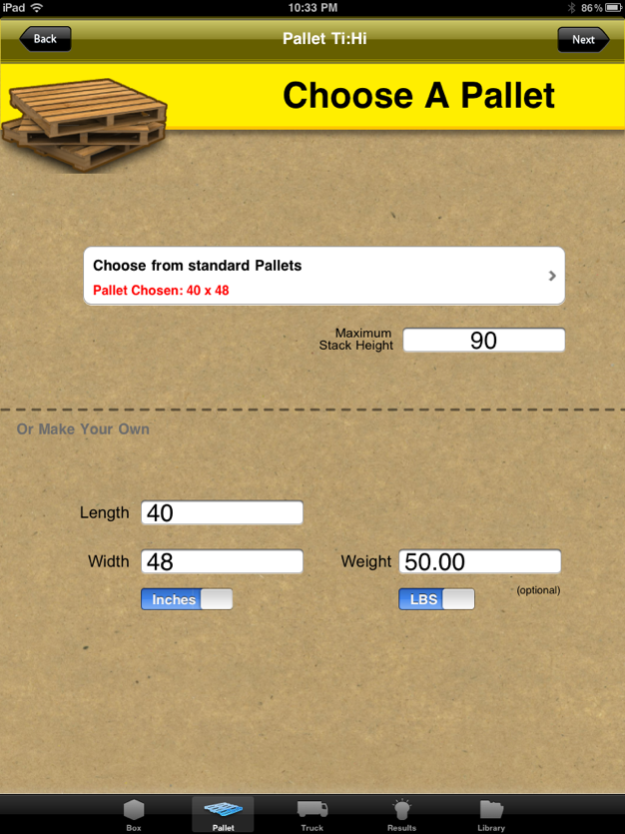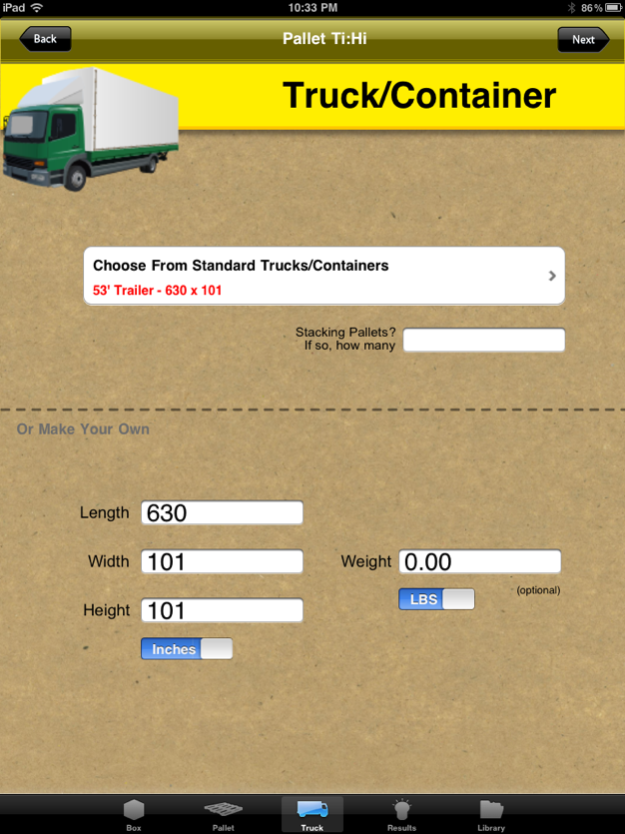Pallet Ti Hi 1.2.1
Continue to app
Paid Version
Publisher Description
Maximize your shipping with boxes and pallets and save money today!
Never guess what a pallet ti:hi is again! Simply enter your box dimensions, pick a pallet size, pick a truck and BAM! There's your Pallet Ti: Hi. Let this 3D calculator do the work for you!
Anyone can figure out a pallet ti:hi now! Each function is totally customizable. Figure out any size box on any size pallet on any size shipping container. Using our advanced algarythem, Pallet Ti Hi will figure out the best way to layout and pack boxes on your pallet. Pack your pallet like never before.
This is a must have app for anyone in the manufacturing, shipping, trucking, packing, and package design field.
Box Input Features:
• Enter any box size; length, width and height
• Choose from inches or millimeters
• Enter box weight as an option, weight inputs can be in pounds or kilograms
Pallet Size Features:
• Choose from industry standard pallet sizes, or make your pallet size…
• 48” x 40” – U.S. Standard
• 48” x 48”
• 48” x 42”
• 48” x 36”
• 44” x 44”
• 42” x 42”
Choose maximum stacking; very important for heavy loads
Truck and Container Feature:
• Choose shipping from standard trucks or containers, or make your own shipping device.
• 53’ Trailer
• 48’ High Cube Trailer
• 24’ Trailer
• 20’ Trailer
• 20’ Container
• 40’ Container
You can choose if you want your pallets to stack or not…great for club store products!
Results – from calculations are as follows:
• Pallet Ti Hi
• Boxes Per Pallet:
• Boxes Per Truck:
• Box Volume:
• Packed Pallet Dimensions
• % Percentage of Pallet Used:
• Full Pallet Volume:
• % Percent of Truck Used:
• Filled Truck Volume:
• Weight of 1 Pallet:
• Weight of truck/container:
Visual Results – Top View, Side 1 View, Side 2 View and 3D View
• Spec Sheet Output – All images and calculations out put together on one 8.5” x 11” sheet. For easy computer printing
• All pallet images and spec sheet pdf can be saved to the iPhone’s photo gallery and sent by MMS. All images and specs can also be emailed as an attachment
Library Function:
• All boxes and calculations can be saved in the library and opened up at another time. Save all your results and grow your Ti:Hi library.
Visit www.pallet-tihi.com for more information
Mar 3, 2015
Version 1.2.1
This app has been updated by Apple to display the Apple Watch app icon.
- fixed minor bug issues in iPad version.
About Pallet Ti Hi
Pallet Ti Hi is a paid app for iOS published in the Office Suites & Tools list of apps, part of Business.
The company that develops Pallet Ti Hi is Strauss Designs. The latest version released by its developer is 1.2.1.
To install Pallet Ti Hi on your iOS device, just click the green Continue To App button above to start the installation process. The app is listed on our website since 2015-03-03 and was downloaded 0 times. We have already checked if the download link is safe, however for your own protection we recommend that you scan the downloaded app with your antivirus. Your antivirus may detect the Pallet Ti Hi as malware if the download link is broken.
How to install Pallet Ti Hi on your iOS device:
- Click on the Continue To App button on our website. This will redirect you to the App Store.
- Once the Pallet Ti Hi is shown in the iTunes listing of your iOS device, you can start its download and installation. Tap on the GET button to the right of the app to start downloading it.
- If you are not logged-in the iOS appstore app, you'll be prompted for your your Apple ID and/or password.
- After Pallet Ti Hi is downloaded, you'll see an INSTALL button to the right. Tap on it to start the actual installation of the iOS app.
- Once installation is finished you can tap on the OPEN button to start it. Its icon will also be added to your device home screen.